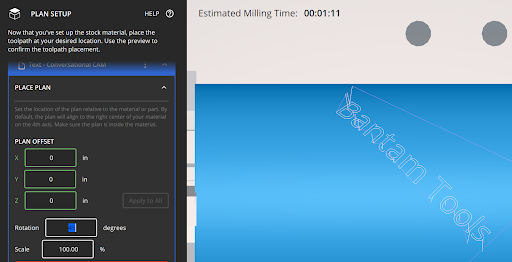Bantam Tools Software Updates: What’s New in 2.4.7?
March was an exciting month at Bantam Tools because it saw the release of our upgraded Bantam Tools Desktop CNC Milling Machine which is compatible with the Bantam Tools Desktop CNC 4th Axis Accessory. Now to kick April off, we’ve released a new version (2.4.7) of the Bantam Tools Milling Machine Software you can use with 4th axis machining workflows on the Bantam Tools Desktop CNC Milling Machine. This month we’ve added SVG support and Conversational CAM Text for 4th axis machining. Plus our Bantam Tools software is now compatible with the Apple Silicon M1 processors.
SVG Support for 4th Axis
You can now use the Bantam Tools software’s built-in classic and advanced SVG support with the Bantam Tools Desktop CNC 4th Axis Accessory. Our SVG support is one of the most popular features in the Bantam Tools Milling Machine Software because it makes CNC machining more accessible. The SVG support utilizes our built-in autoCAM, so all you have to do is drop your file into the Bantam Tools software, set up your job, and hit Mill Single File. Our Bantam Tools Desktop CNC 4th Axis Accessory was designed with skill builders in mind and we understand that many of our 4th axis users are completely new to this type of machining. And now with the SVG support you’ll be able to dive in even faster and start to get comfortable with 4th axis workflows on the Bantam Tools Desktop CNC Milling Machine.
The SVG workflow in the Bantam Tools software will remain the same when using the Bantam Tools Desktop CNC 4th Axis Accessory. The only difference you will notice is that Cutouts will be disabled for both classic and advanced SVG setting. Remember, the Bantam Tools 4th Axis Accessory is also a fixturing tool, as much as it is a rotational axis. If you were to completely cut out a design it would no longer be held in place.
Conversational CAM Text
*For Software Subscribers*
You can now use the Conversational CAM Text feature with the Bantam Tools Desktop CNC 4th Axis Accessory. Like our built-in SVG support, Conversational CAM is a powerful tool that enables you to quickly customize parts without having to use CAD/CAM software. Available through the Bantam Tools Software Subscription, this feature empowers you to add text to a part fast.
Note: At this time only Conversational CAM Text is available for the Bantam Tools Desktop CNC 4th Axis Accessory.
M1 Compatibility
The Bantam Tools Milling Machine Software is now compatible with Mac computers that have the M1 chip. For insight into Mac System Requirements, see this support guide.
Bug Fixes
Based on your feedback, we have also made a few key fixes to the Bantam Tools software. In order for our software to run more efficiently, we have made some changes to our rendering engine. Now the Bantam Tools Milling Machine Software will require less of your computer’s resources.
If you have technical questions, please contact us at support@bantamtools.com. If you have features you would like to see us roll out next, reach out to resouces@bantamtools.com.