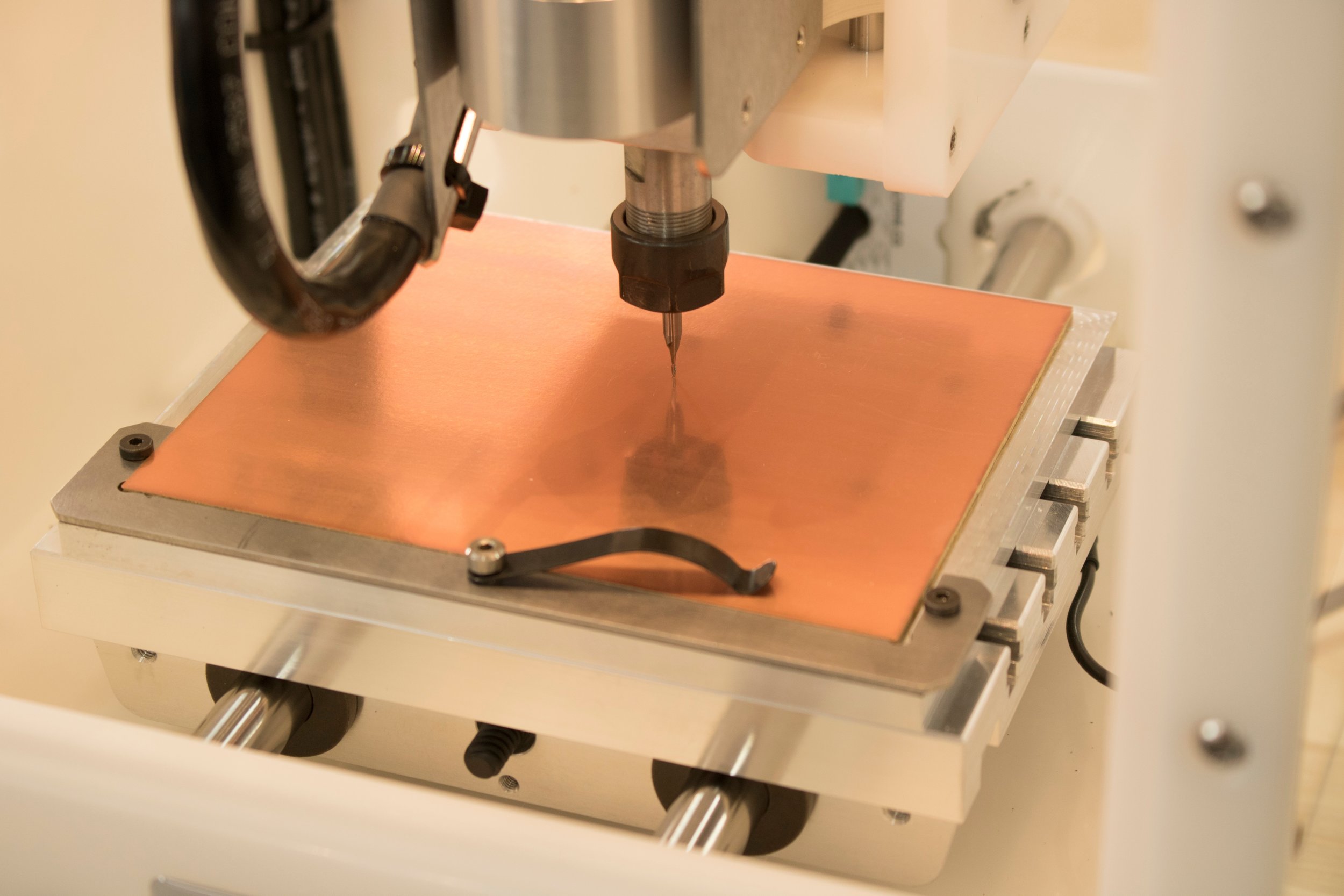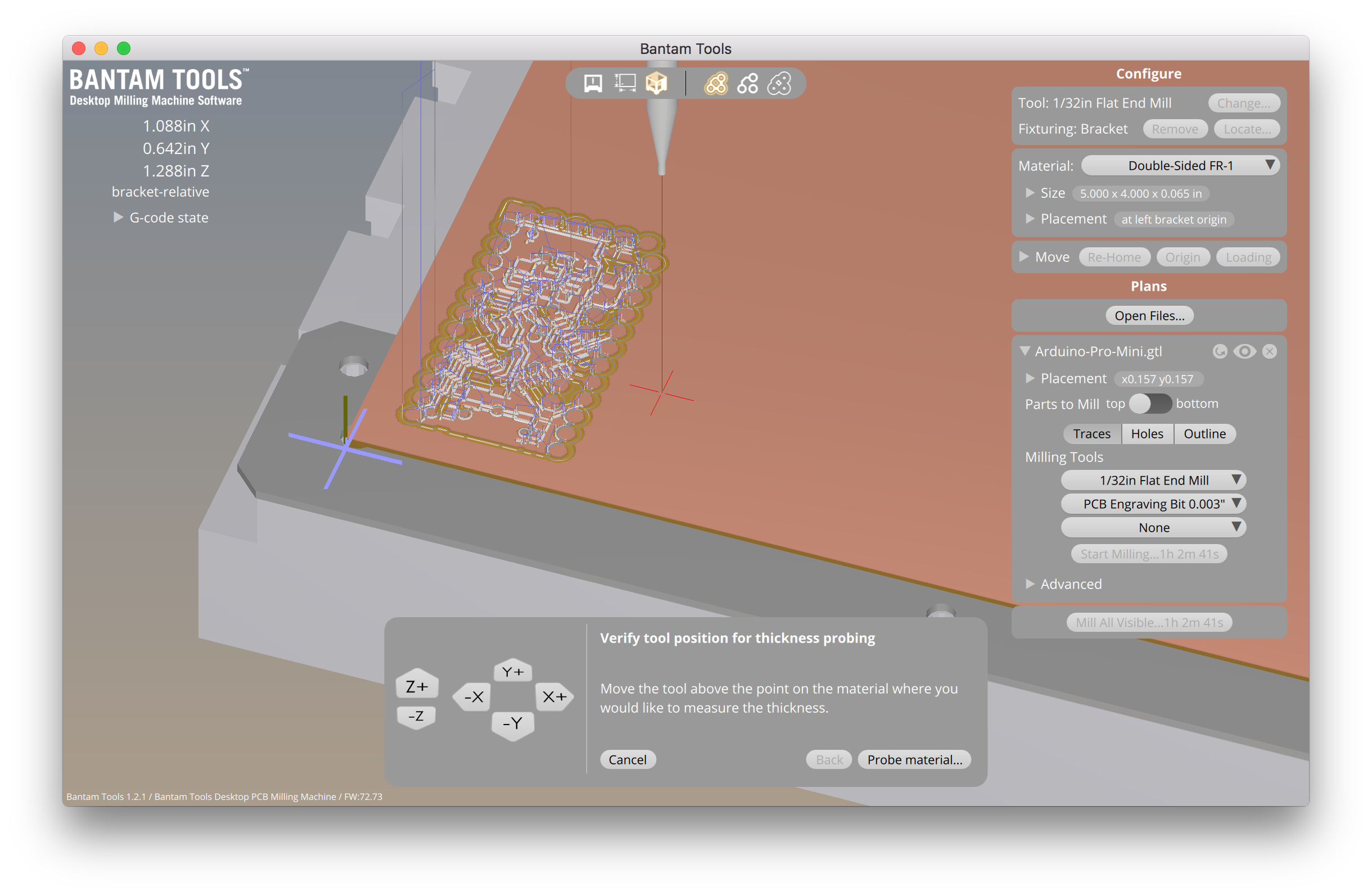Bantam Tools Desktop Milling Machine Software 1.2: New Features, New Look
Today, in conjunction with the launch of Bantam Tools and the Bantam Tools Desktop PCB Milling Machine, we’re excited to announce the first release of our software, Bantam Tools Desktop Milling Machine Software V1.2. Download it here.
Bantam Tools picks up where we left off with Otherplan 1.1. Besides adding a fresh new look, we’ve added two important features that we hope will make both existing and future users very happy. We’ve also added support for our new product, the Bantam Tools Desktop PCB Milling Machine, and rounded out the release with a few small bug fixes and improvements.
Save & Load Plans
Bantam Tools Desktop Milling Machine Software offers the ability to save a bundle of plans and their settings and load them at a later time or share them with someone else.
Information saved in the *.btm plan file includes everything configurable in the Plans section of the interface, including:
All currently loaded design files (*.brd, *.svg, *.gcode, etc)
Settings associated with each design file
Plan visibility
Plan placement
Selected milling tools
Additional settings for specific types of design files
For PCB files: traces/holes/outlines toggles, top/bottom selection, advanced cutting parameters
For SVG files: scale, engraving and cutout settings, etc.
For GCode files: tool selections for each T number designation
In addition, if you have configured custom tools in the Tool Library and selected them for use with a currently loaded plan, these tools will be saved for use next time and temporarily loaded into your tool library when you open the Plan file.
Now, once you've finalized your design file, you can spend time getting your Bantam Tools setup just right without fear of losing your work when you are done. Also, if you're having trouble with a project and want our support team to take a look at it, you can now share your setup with us, and we can see exactly what's going on.
Material Thickness Probing
Getting the milling depth just right is critical for reliably manufacturing prototypes, especially PCBs with small features. In particular, our PCB engraving bits are very sensitive to depth, since they clear a wider path the deeper they protrude into the material. To solve the issue of measuring the thickness of your material, we have added the PCB Probing System.
Without this feature, getting the actual milling depth to match the intended milling depth required precisely measuring the size (thickness) and location (thickness of double-sided tape for fixturing, for example) of the stock material. These values would be measured manually, usually to within 0.001" or 0.01mm using calipers, before mounting the material to the bed. If your measurement was not accurate, or the thickness of your stock or fixturing was inconsistent, or if you simply forgot to do this before attaching your stock, problems would be encountered.
Now, with Material Thickness Probing, the Bantam Tools Desktop PCB Milling Machine will do the measuring for you. All you have to do is mount your material, install and configure a milling tool or probe, and set your PCB Probing System Clip in place.
The machine will probe the material near where you will be milling, and let you know what the new settings will be before changing any values.
For now, we've placed this feature in BitBreaker menu. We'd like to hear your feedback about the new feature and what we might do to make it most useful to you, before we give it a permanent home and workflow. If you have an Othermill Pro or Othermill, you can purchase the PCB Probing System for $9.
New Machine Support
Bantam Tools Desktop Milling Machine Software now supports our newest machine, the Bantam Tools Desktop PCB Milling Machine. Of course, it is also backwards compatible with the Othermill PRO, the Othermill (V2), and the Kickstarter Othermill. Settings for each machine, such as maximum spindle speed and axis travel limits, are automatically loaded when you connect to any of these products.
Small Improvements
We adjusted the interface for the Tool library so you can enter and view longer names for your tools. Since each tool definition tends to include information about tool geometry and material, we figured more space for longer names would be appreciated.
Finally, we adjusted the tool names of our engraving bits for more clarity::
The 30° Engraving Tool is now PCB Engraving Bit 0.005"
The 30° Engraving Tool (High Precision) is now PCB Engraving Bit 0.003"
The 80° Engraving Tool is now Metal Engraving Bit (80°)
Download
Ready to get started? Download Bantam Tools Desktop PCB Milling Software here.
Feedback
We are happy to launch the first version of Bantam Tools Desktop PCB Milling Software with some big improvements to its predecessor Otherplan. We're looking forward to your comments, both on the features we've got and the features that you'd like to see, so please don't hesitate to let us know what you think by emailing us at support@bantamtools.com.