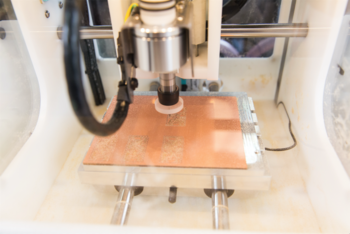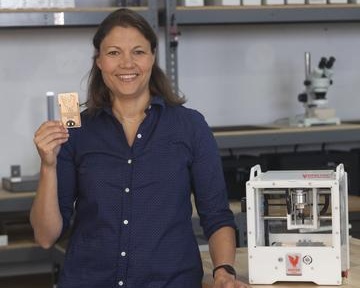Getting Started with
The Bantam Tools Desktop PCB Milling Machine
Download the software
Quickstart Your New Machine
Are you using the Bantam Tools PCB Milling Machine for the first time? Check out this guide to take you from unboxing to milling your first part.
Projects and Tutorials
PCB Badge
In this getting started project tutorial we’ll mill and assemble a light-up printed circuit board that displays an image of our favorite Bantam Tools rooster! This tutorial is designed for beginners, and we will walk you through all the steps.
8-Bit Capacative Synth
In this intermediate build, we’ll use an EAGLE file to mill our synth PCB on the Bantam Tools Desktop PCB Milling Machine, then we’ll practice soldering surface-mount components, and finally we’ll program our PCB with Arduino.
Topographic Moon Tiles
In this high-level project, we’ll show you how to machine your own moon tiles. The instructions assume you know how to use the Bantam Tools Desktop PCB Milling Machine, as well as Fusion 360 and Rhino software.
Project Inspiration
Curious to see what the Bantam Tools Desktop PCB Milling Machine can do? Each week we explore machine and material capabilities.
Additional Support
Please visit our Support Center to find out more about our products, FAQs, and Troubleshooting.