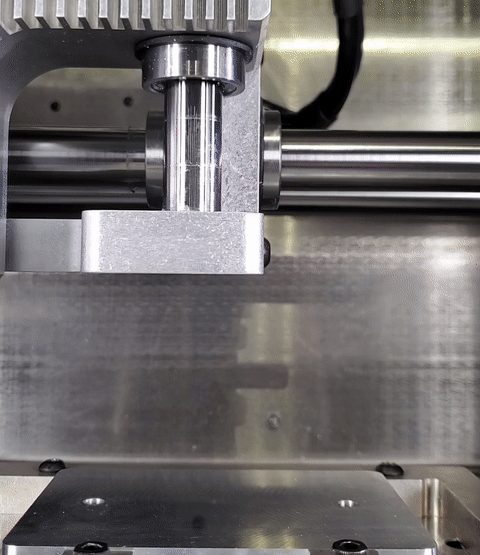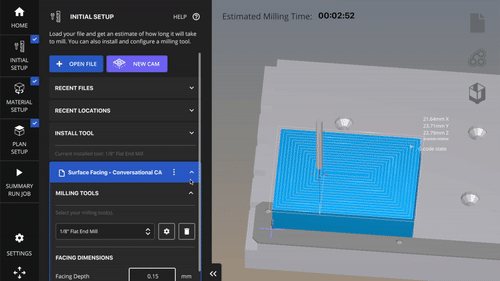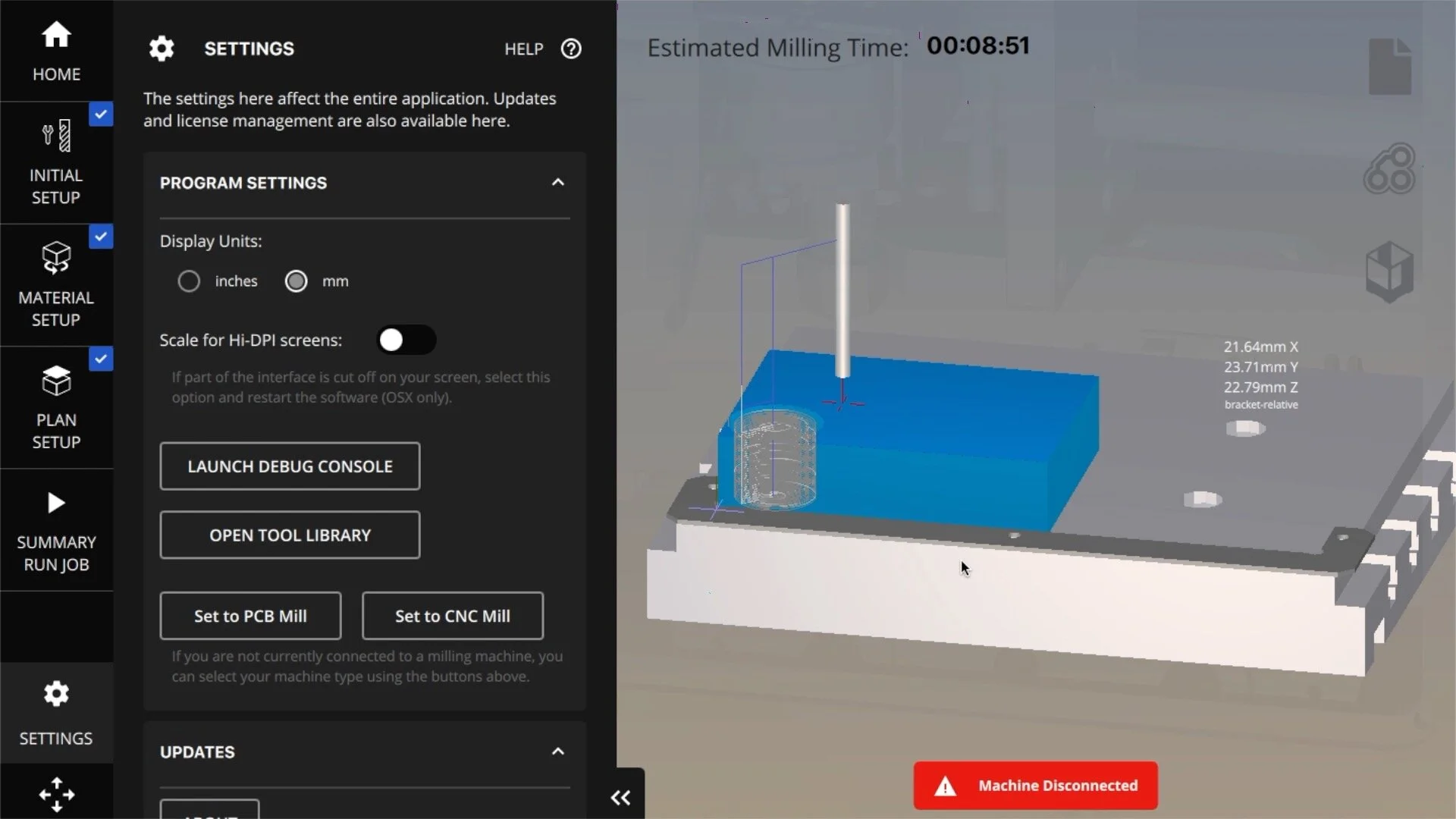Bantam Tools Software Updates: What's New in 2.2.10
The November 2020 (2.2.10) release of the Bantam Tools Milling Machine Software is here! This month we’ve released two new automated material probing routines, more versatility to our conversational CAM features, and updates to our real-time preview settings. These updates offer more flexibility when it comes to setting up your job on the Desktop CNC Milling Machine.
Let’s take a closer look at the new releases with Ben from our software team!
Walkthrough Overview
Default material color ( 0:27)
Web and Pocket Centerline probing routines demo (1:19)
Updates to Bore and Boss probing routines (4:30)
New Facing directions in conversational CAM (5:16)
New shortcuts in conversational CAM’s Hole feature (6:19)
Toggle between PCB Mill and CNC Mill real-time preview (6:36)
Default Material Color
One of the first things you’ll notice in this update is that we’ve made the exterior color of the default material in the Bantam Tools software darker than the inner part of the material preview. While this is a small change, it will help improve the visibility of the machine preview, especially with engraving designs. .
Automated Probing Routines
*For Software Subscribers*
Head to the Material Setup tab in the Bantam Tools software and click the Material Offset Probing Routines button. There are now two new automated probing routines at your disposal: Web Centerline and Pocket Centerline probing routines. With these probing routines, you’ll be able to locate the centerline of a rectangular feature that’s either protruding or recessed into your material.
Additionally, we’ve made a few small fixes to the Bore and Boss probing routines making it easier to probe very small features (e.g. holes that are only twice the size of your probe.
Furthermore, in each of the advanced automated material routines the software will tell you results (or values) of the routine conversationally. But to make it even clearer what these values are, we pulled them out into a separate breakout box like you see here.
Conversational CAM Updates
*For Software Subscribers*
In last month’s 2.2.7 release, we added conversational CAM features to our software. With conversational CAM, you can program toolpaths right in the Bantam Tools software—no external CAD/CAM software required! toolpaths right in the Bantam Tools software—no external CAD/CAM software required! With this November update, you can now choose between a spiral or a single-direction facing toolpath. Both of these toolpaths utilize climb milling. Additionally, you can now set the depth of a hole to the depth of your stock with a click of a button!
Note: As an extra precaution, the Bantam Tools software extends your toolpath beyond your stock in case the stock is not perfectly rectangular. This would prevent the first pass from being heavier than the rest.
New Settings: CNC Mill vs. PCB Mill Real-Time Preview
The Bantam Tools Milling Machine Software controls both our PCB Milling Machine and our new Desktop CNC Machine. In this latest release, users can switch back and forth between machine previews with the click of a button. To do this, go to the Settings tab and select the preview you wish to use.
What features would like to see integrated into the Bantam Tools software? We’d love to hear from you. Feel free to reach out to us at resources@bantamtools.com.