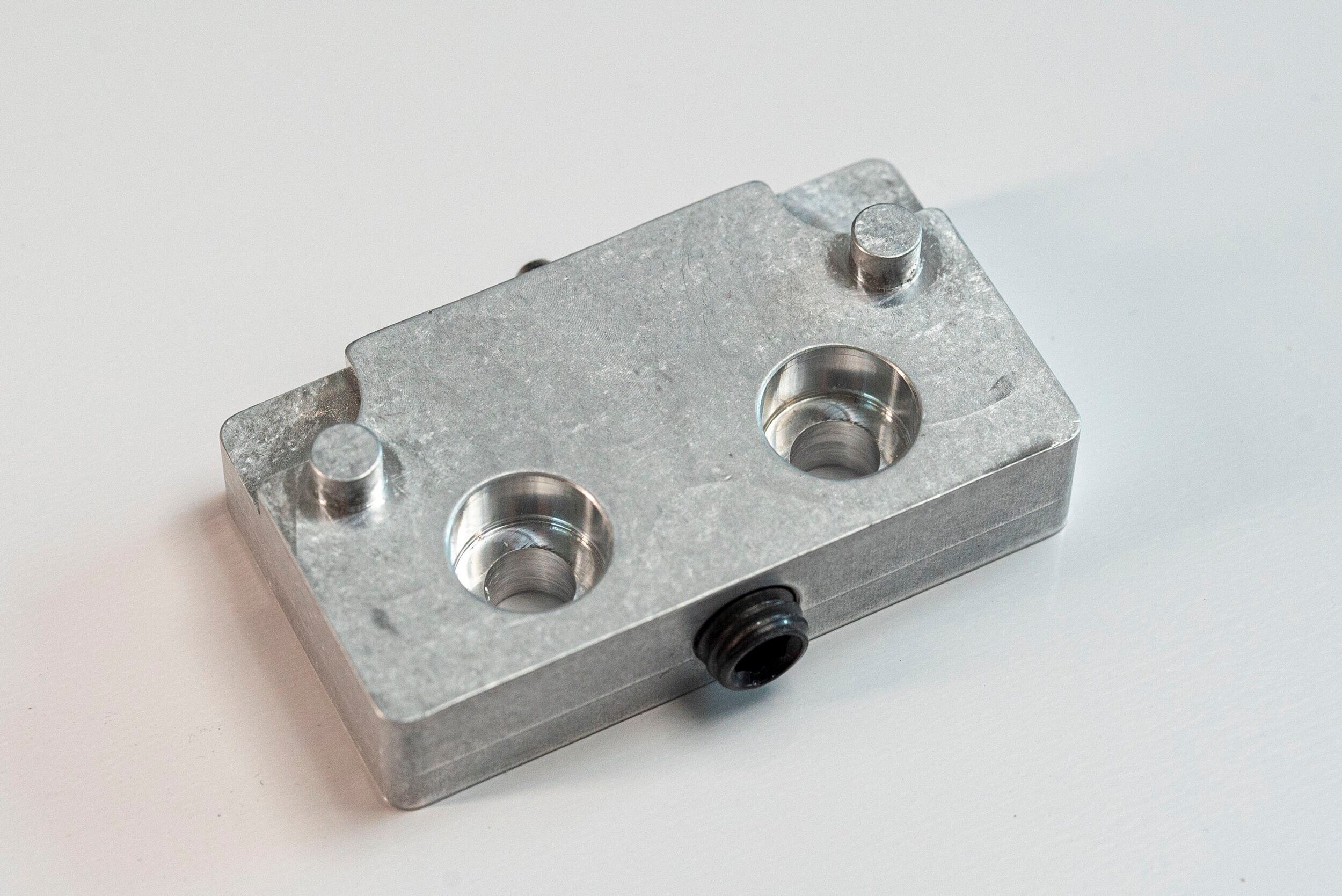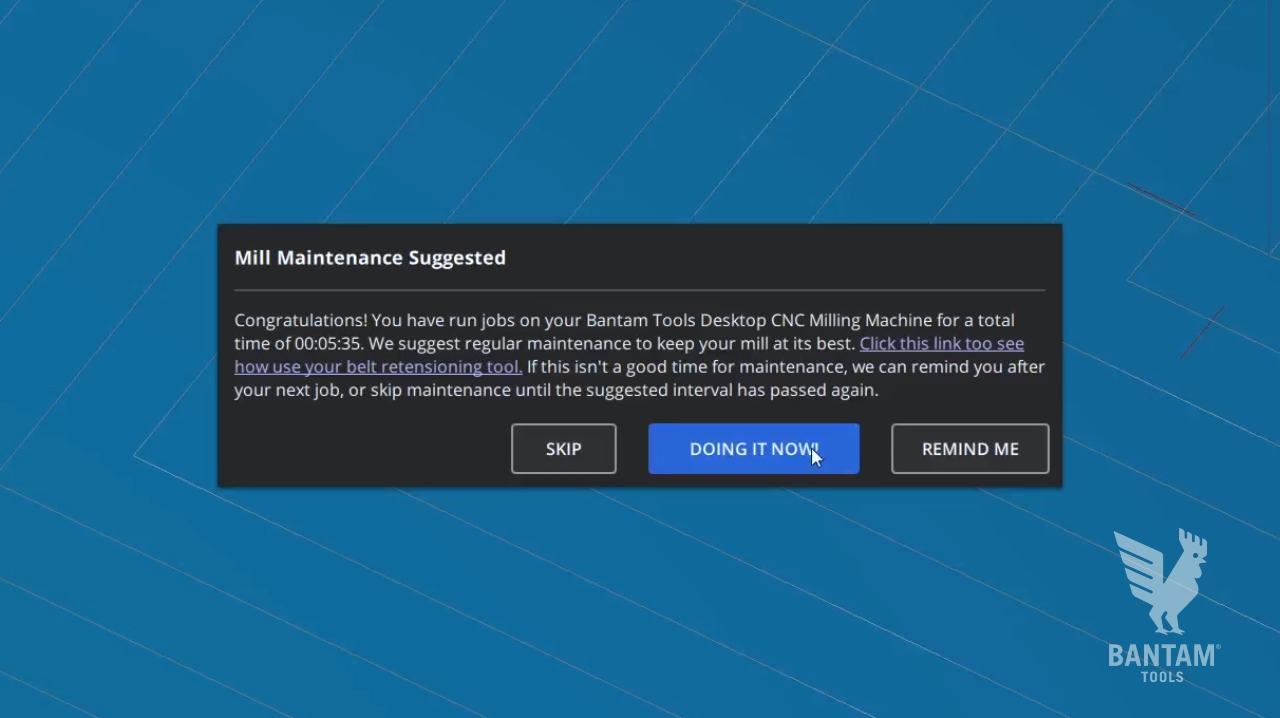Bantam Tools Software Updates: What's New in 2.2.14
In our final software release of 2020, we've added new features to the Bantam Tools Milling Machine Software to help you keep your Bantam Tools Desktop CNC Milling Machine operating at peak performance, as well a updates to our conversational CAM features and Tool Library to give you even more control when setting up your job.
Let's take a closer look.
Walkthrough Video Overview
Lead-in and lead-out settings for conversational CAM facing toolpaths (0:37)
Climb milling for conversational CAM facing toolpaths
Helixing toolpath for holes in conversational CAM (1:18)
Ramp angle in Tool Library (2:10)
Total milling time (3:06)
Conversational CAM Updates
*For Software Subscribers*
To give you more control, we’ve built out more settings for you to choose from when setting up your toolpaths in conversational CAM. You can now specify values for your tool’s lead-in and lead-out for the single-direction surface facing option, allowing you to program more efficient toolpaths. In addition, both facing operations now utilize climb milling, which allows you to achieve even better surface finishes with the Bantam Tools Desktop CNC Milling Machine.
Note: If you want to learn more about ramping, check out this brief primer from Harvey Tool.
Re-Tensioning the Drive Belt
With regular use, the drive belt in your Bantam Tools Desktop CNC Milling Machine will stretch slightly, which can impact the performance of your machine. To ensure optimal performance, the Bantam Tools Desktop Milling Machine Software tracks your mill time and will periodically alert you when it's time to re-tension the drive belt using the tool that comes with every Desktop CNC Milling Machine. When the pop-up window pictured below appears, you’ll have the option to re-tension the drive belt immediately, have the system remind you later, or skip it entirely so that the notification won’t pop up again.
Note: In the screenshot above, on the right, we set a short total mill time for the sake of showing you an example of the pop-up window.
If you’re using your Desktop CNC Milling Machine extensively, you may need to re-tension the machine's drive belt before the Bantam Tools software prompts you to do so. To check your total mill time, go to the Settings tab and click the About button. See our guide on Re-Tensioning the Belt Drive to learn more.