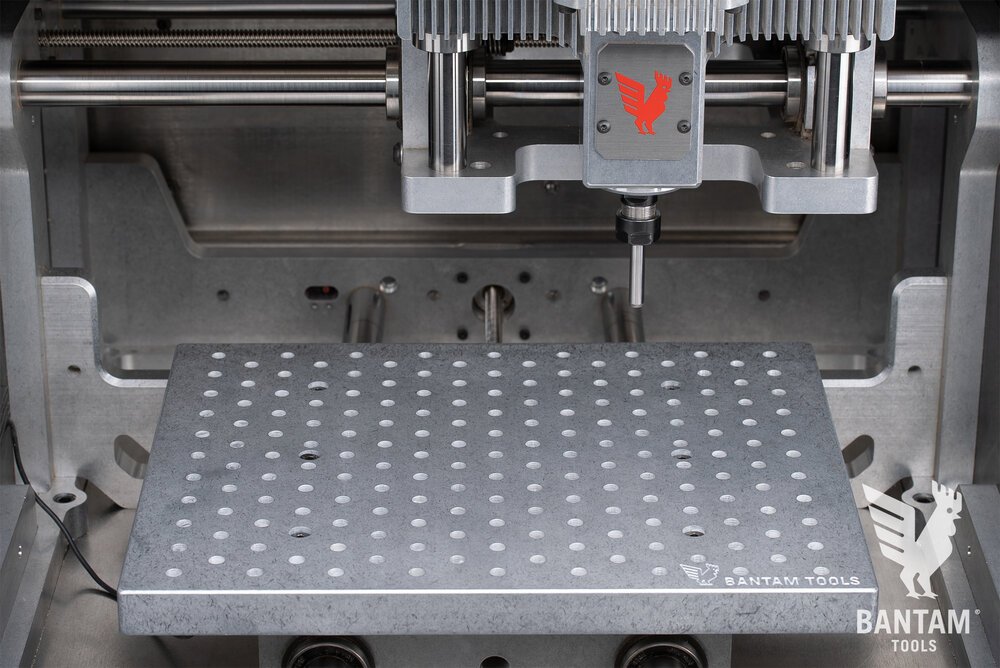Bantam Tools Software Updates: What’s New in 2.4.13?
From swappable build plates to strap clamps to vises, we have a variety of reliable fixturing accessories for our Bantam Tools Desktop CNC Milling Machine that offer reliable workholding solutions. Each of these accessories is seamlessly integrated into the Bantam Tools Milling Machine Software, and cmbined with our material and plan offset routines, these accessories help you set up your job more efficiently. In our June 2022 release, we’re continuing to evolve our intuitive software to make setting up and optimizing your jobs even easier. Let’s take a look at what’s new.
BTP Files: Saving Stock & Fixturing Locations
You can now save stock locations and the location of fixturing accessories in the Bantam Tools Milling Machine Software. In the top right corner of the Bantam Tools software wizard is the Save button. This feature enables you to save the job you set up in Bantam Tools Milling Machine Software. Until now this file would save as a BTM (.btm) file, which would save tooling, plan settings, and file settings you selected. But now, when you save a project in the Bantam Tools software, it will save as a BTP (.btp) file that has all the settings you input for your fixturing and stock locations as well. So the next time you go to run a job using the Bantam Tools Desktop CNC Milling Machine, you can spend less time setting up your job in the Bantam Tools software and just start machine. Just like with our BTM file, you can share BTP files with other Batam Tools users who you’re collaborating with.
Note: If you’ve removed the stock or fixturing from the Bantam Tools Desktop CNC Milling Machine, you will need to re-probe the material and/or fixture. This will ensure the utmost accuracy.
Milling Progress
Rather than reflect a countdown clock, the Milling progress bar in the Summary | Run Job tab now tracks the “line” of G-code being milled. Being able to track your job by the line helps you optimize and/or troubleshoot your machining strategies as you move through the prototyping process. If you like knowing how long a job will take, don’t worry. You’ll still see the overall estimated time your job will take to machine in the top left corner of the visualization wizard.
Announcement Block
In the Bantam Tools software’s Home tab, there’s now an announcement block. Here you’ll find featured projects, products, user stories and more. This is just one more way to help you stay in touch with what’s happening in the Bantam Tools network.
A G-code file is a series of instructions that tell the Bantam Tools Desktop CNC Milling Machine how to mill your part. These instructions consist of lines, which the Bantam Tools Milling Machine Software reads.
If you have technical questions, please reach out to our support team at support@bantamtools.com. To give feedback or speak with us about projects you’d like us to dive deeper into, reach out to resources@bantamtools.com.