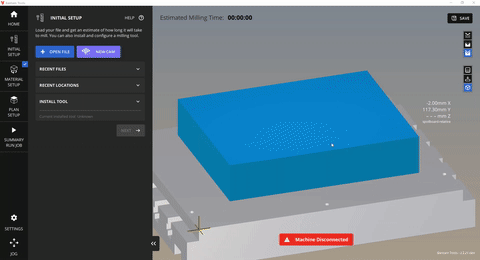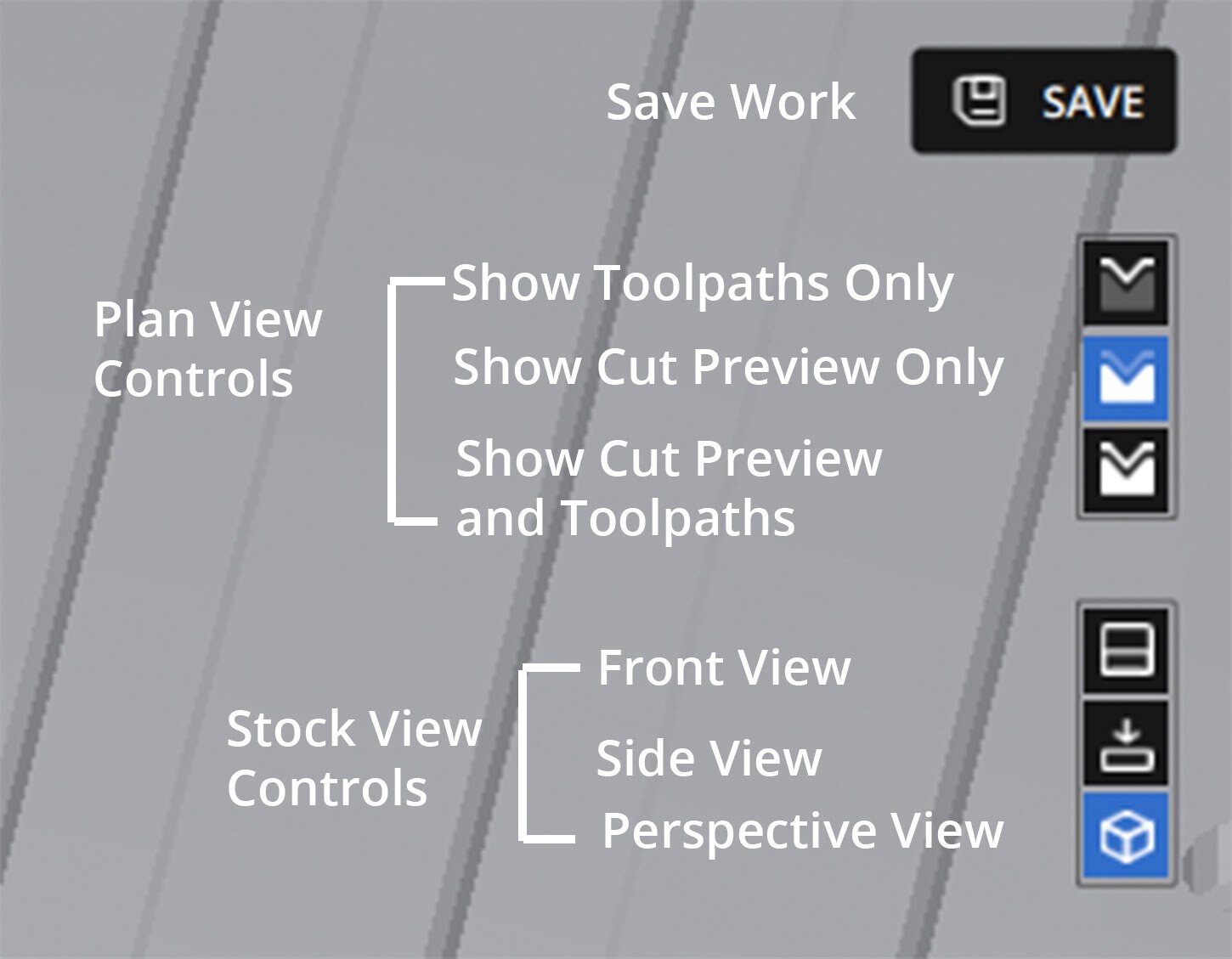Bantam Tools Software Updates: What’s New in Release 2.2.22
In the 2.2.22 release of our powerful Bantam Tools Milling Machine Software, conversational CAM operations can now be saved as .btm files. When we created the conversational CAM feature for our Bantam Tools Milling Machine Software, our goal was to give you a way to quickly set up toolpaths and add features to your parts on the fly—without having to dive back into your CAD/CAM software. Here’s one example of how you can use the conversational CAM toolpaths to make machining with your Desktop CNC Milling Machine or PCB mill even easier.
Saving Conversational CAM Operations as .BTM Files
With our latest software release, Bantam Tools software subscribers can now save conversational CAM operations as .btm files. A .btm file is unique to our software and works similar to a zip file. All the tools and settings you select for each conversational CAM operation in the Bantam Tools software will be saved in the .btm file, allowing you to optimize your setup time for jobs you regularly run on your Bantam Tools CNC. Plus, now you can set up a job, save it as a .btm file, and then share the file with other Bantam Tools users!
Once you’ve set up your conversational CAM toolpaths (or G-code, SVG, or NC files), click the Save button in the top right corner of the Bantam Tools software wizard. You’ll then be prompted to name and save your file.
Note: While the Bantam Tools software saves the conversational CAM setups you created in the Initial and Plan Setup tabs in the .btm file, it won’t save the material size you entered—so be sure to take note of the material size. This is a safety measure. Stock size and placement may vary from job to job, and the Bantam Tools software accounts for this.
Updates & Fixes
Thank you for all of the feedback on your experiences with the Bantam Tools Desktop CNC Milling Machine, PCB mill, and Milling Machine Software! When you reach out to us with questions or issues, it helps us learn about how we can improve. Our goal, first and foremost, is to give you all the tools you need to succeed. Let’s keep the conversation going!
As always, if you have technical questions, please reach out to us at support@bantamtools.com.